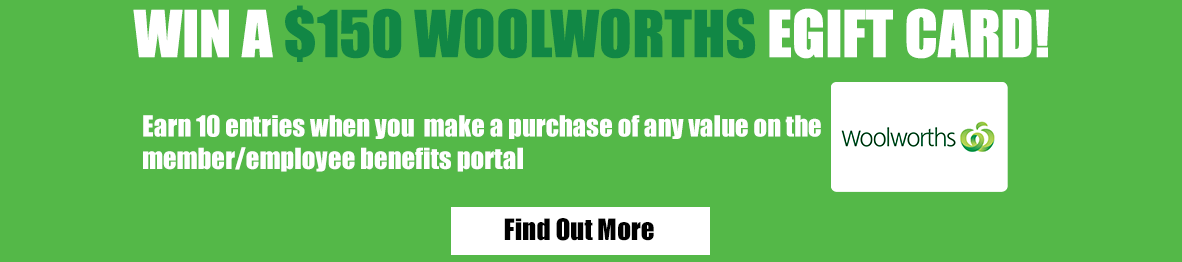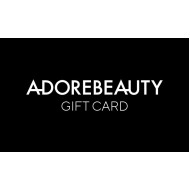Welcomed at over 210 hotels, resorts and apartments across Australia, New Zealand and Fiji, the AccorHotels Gift Card can be used as payment towards accommodation and food and beverage charges when staying at one of our participating properties
Follow the steps below to get your gift on its way:
- Hover over the Account icon in the top menu of the website.
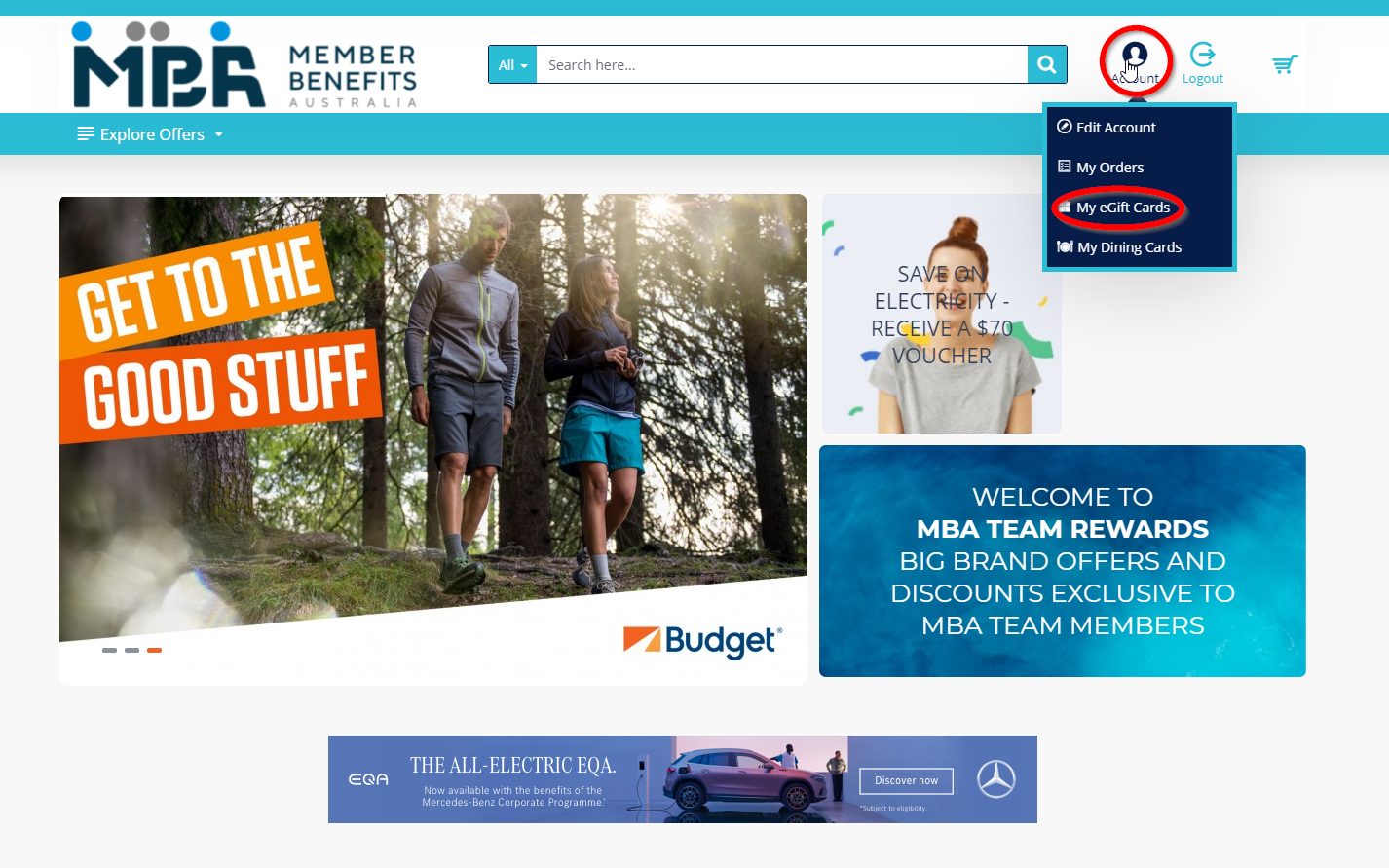
- Click My eGift Cards.
- View the gift card you wish to send by clicking the eye icon to the right of the eGift card title.
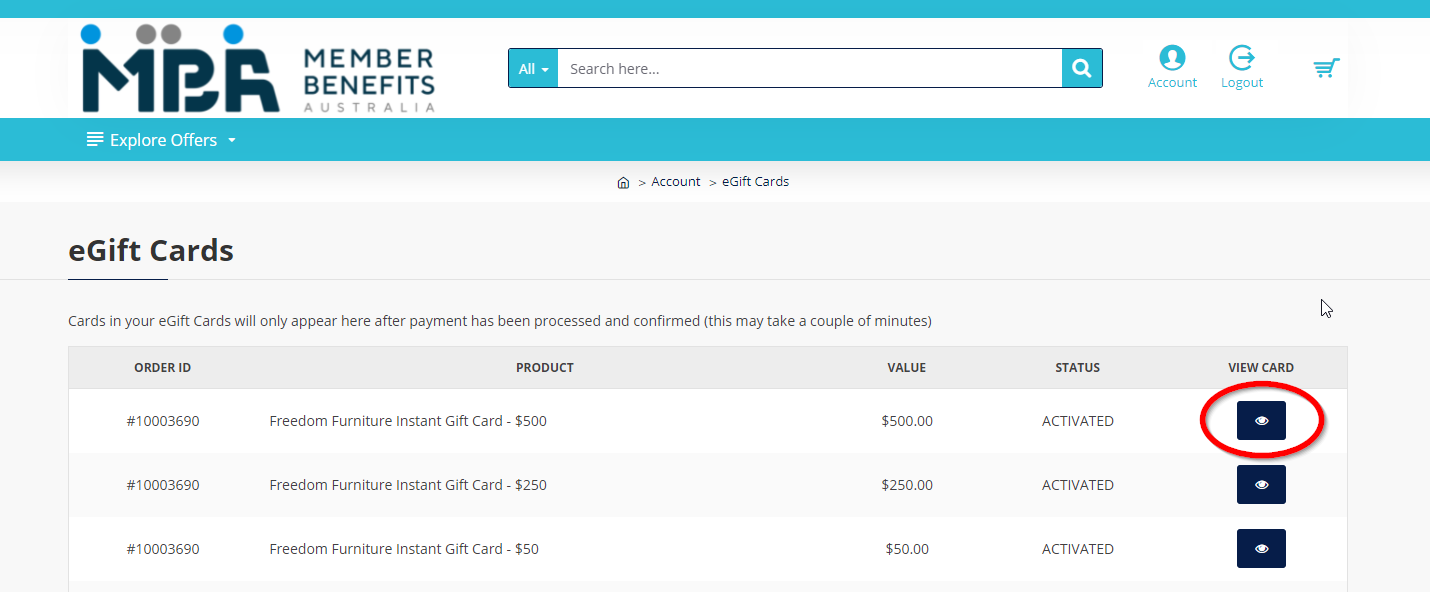
- Click Print at the top of the form.
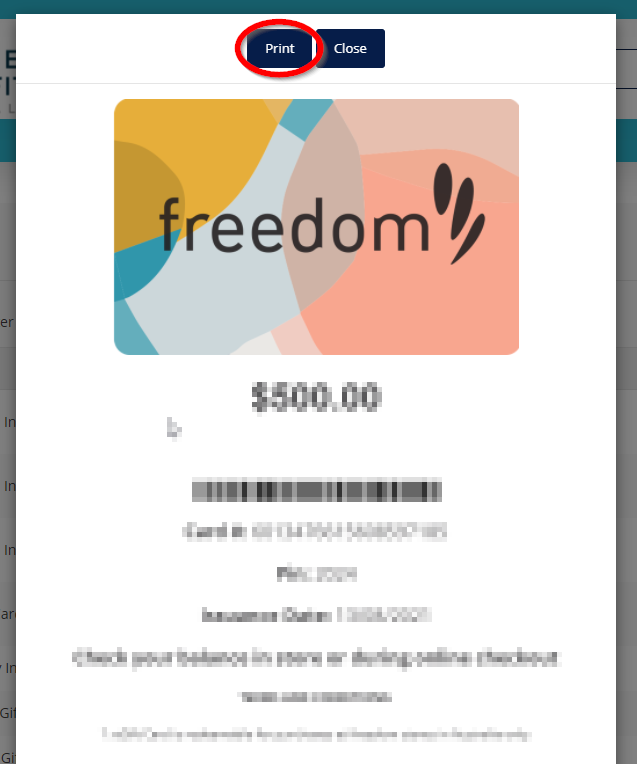
- Save the document as a PDF:
- Set your printer to Save as PDF.
- Click Print or Save.
- Select the location you wish to save the PDF to your computer.
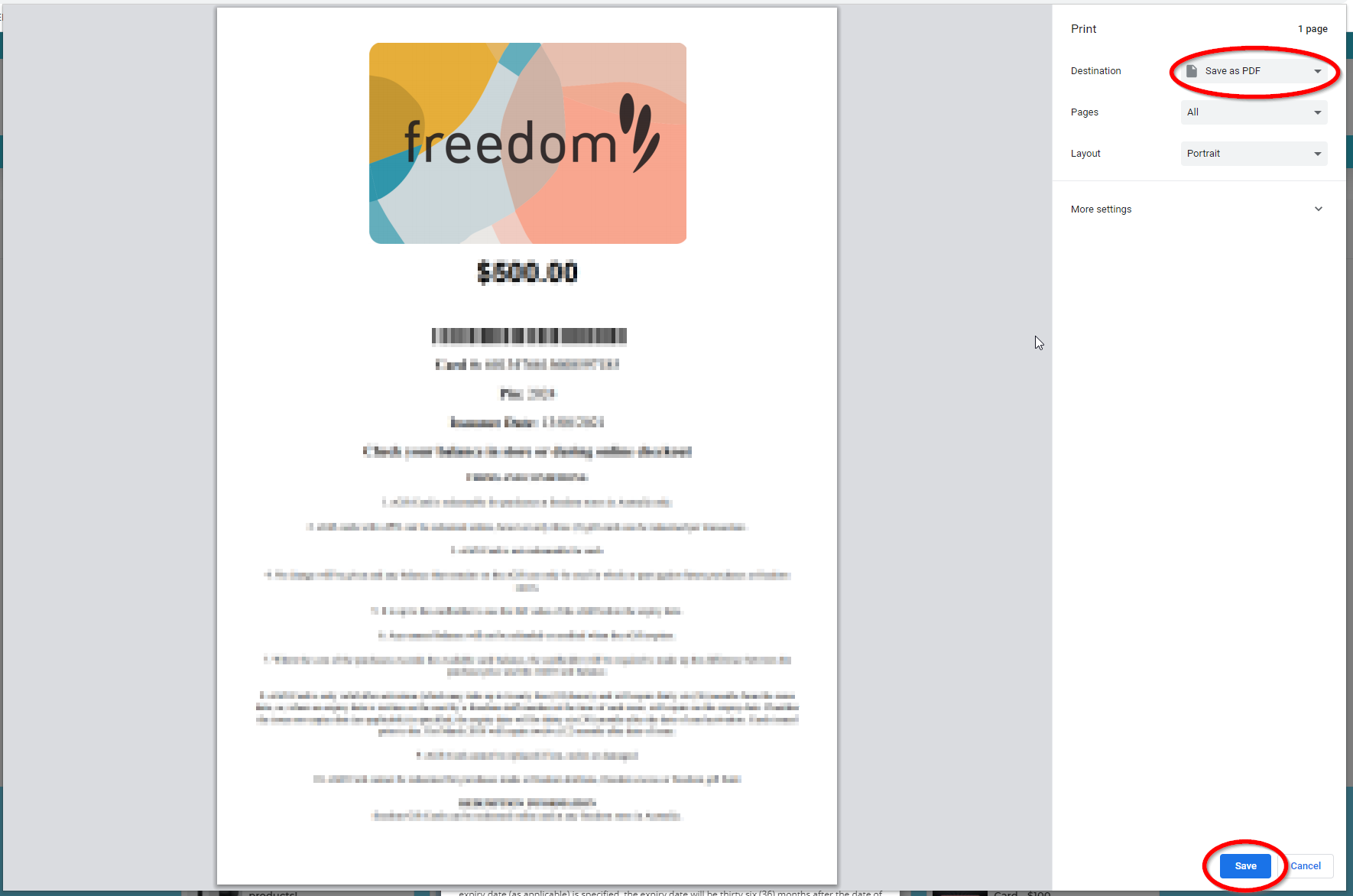
- Once your PDF is saved, you can attach it to any email and send it your recipient!
Happy gifting!
- Member Benefits Australia
https://terms.accor.com.au/giftcards/
REDEMPTION INFORMATION
Please check accorgiftcards.com.au to to confirm that the hotel you would like to stay accepts Accor Gift Cards. For reservations contact the hotel direct or call 1300 65 65 65. On arrival at the hotel please present your gift card to the front desk.
IN STORE INSTRUCTIONS
Booking your accommodation is easy! Step 1 - View our participating hotels list and select the hotel you wish to stay at. Step 2 - Call the hotel and advise them that you wish to use your Gift Card. Step 3 - Confirm your rate and booking. Remember to take your physical Accor Hotels Gift Card with you and present it to Reception upon check in. The hotel will confirm the value and validity of your card. Please again present your card on check out to make full or part payment on your room account.
Please be advised all instant gift card purchases are final and we are not able to arrange refunds.








-250x250.jpg)